Minimize workers compensation exposure and keep employees safe while working from home
When dealing with COVID-19 (coronavirus), many organizations have shifted to a remote workforce to protect their employees while continuing operations. With millions of new employees working from home, it is critical to allocate your available safety resources in new ways to protect them in their new course and scope of employment.
Safety considerations for the remote worker
When working in an office environment, safety and security are usually well planned and carefully controlled. When employees work from home or some other temporary site where control is diminished, employers remain exposed to workers compensation claims arising from injuries that occur in remote or at-home work environments. While the application of workers compensation claims for remote workers can vary greatly from state to state, it is important for an employer to offer safety and security guidance to their remote workforce during this transitional time.
A risk evaluation checklist is an important tool that can help evaluate remote worker safety. Ask your workers to complete the checklist as part of their work-from-home responsibilities. This will help your employees identify conditions that should be corrected and can help reduce the chances of an accident. It is recommended that a copy of the formal risk evaluation be kept on file indicating that the risk assessment process has been completed. The information outlined below is a basis for a remote worker risk evaluation checklist and written for employees.
Evaluating the home work area
When evaluating the safety of a work-at-home environment, start with a look at the overall work area. It is always best to designate a specific area as your work-at-home space. Try to make it an area with adequate lighting, an appropriate work surface and adequate workspace. The couch or dining room table may at first seem like a comfortable place to set up shop, but it is not designed for and is not an ideal place to perform computer work. We understand that for some the couch or dining room table may be your only options, but by employing some of the ergonomics principles discussed below, the ergonomics of any environment can be approved to make the best of a less than ideal temporary work situation.
Ergonomics focuses on the relationship between you and your work environment (i.e., chair, keyboard, mouse, monitor, etc.). When it is a good relationship you will be comfortable, productive and healthy. Some basic ergonomic principles to remind your employees of include:
- No best posture for the whole day — The body likes to change positions, and it has been said that your best posture is your next posture, so build in opportunities to change positions. With the limited ergonomic equipment that may be available at an employee’s home, this idea of frequent change is even more important.
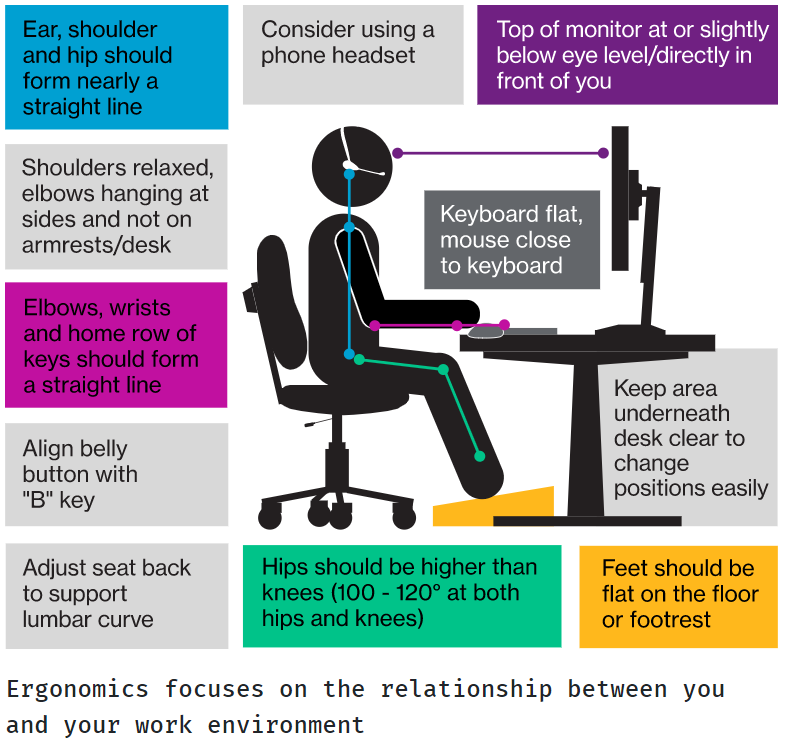
- As much as possible, each change should incorporate the following principles:
- Ear, shoulder, hip — Set up the chair, keyboard and mouse so that the ears are over the shoulders and the shoulders are over the hips. This can be seated, standing, leaning on a sturdy object or kneeling on one or both knees.
- Elbow, wrist, home row — The wrists should be straight as possible as the keyboard and mouse are being used. This means lining up the elbows, wrists and home row of keys with the mouse and as close to the keyboard as possible.
- Top of monitor at eye height —The top of the monitor should be aligned with the eyes if the user has uncorrected vision. If wearing bifocal or trifocals, the user will need to be lower and perhaps closer to the monitor to accommodate the use of glasses. Neck fatigue can be rampant with prolonged laptop use. If there is access to an extra full-size keyboard and mouse, plug them into the laptop and set the laptop on some books. If an extra monitor is available, plug it into the laptop and it can now be used as a dual screen for the laptop.
- Hips higher than the knees — Try to choose a chair or support that allows for an open angle between the thighs and the trunk of the body. This reduces spinal disc pressure. Avoid chairs or supports where the angle between thighs and trunk are less than about 100 degrees. Avoid the use of bean bags, exercise balls and couches or chairs with low seat pans.
It is not clear how long we will all be working from home, so take a few minutes to think through ergonomics. Employees will have to use what is available at their remote worksite (i.e., pillows, towels, books, boxes, etc.) to set up for success.
Slips, trips and falls in the home are some of the most common types of injury for remote workers. Evaluating the work area for these exposures can be as easy as making sure that the floor is clear of obstructions (dog toys, children’s toys, general clutter, loose rugs and electrical or charging cords) that can cause these common work-from-home injuries. Items such as areas of worn or torn carpeting or stairs without a proper railing may also cause trips and falls and should be addressed to ensure safety while working from home. Try to minimize carrying loads up and down the stairs and always keep one hand on handrails.
Fire and electrical safety should also be a consideration while working remotely. Electrical cords should be in good condition and special attention should be paid to not overload outlets or power strips. Extension cords should be in good condition with all three prongs intact. There should be no cuts or exposed wires through the insulation, and extension cords should only be used on a temporary basis with them being properly stored after each use. If a cord or a power strip is hot to the touch, its use should be discontinued. Radiators and portable heaters should be kept away from flammable items such as papers or chemicals. All portable heaters should be in good overall condition and should be equipped with devices that prevent tip-over or that will shut the heater off if it is accidentally tipped.
Security of equipment and work product can also be a concern to the employer when work shifts from the office to the home. Employers should keep an accurate accounting of equipment and work materials taken from the office to the home. Recording serial numbers and providing descriptions or equipment and files will help in the event of damage or loss due to theft. Employees should be reminded that computers and other equipment should be stored in a secure area that will protect them from damage or theft. At-home workers should also be aware that anti-virus software should be up to date and only known wireless networks should be used for Internet access. IT security practices, such as the use of a VPN or other protective measures, should be used at home the same way they are used during any other remote work activity.
Summary
In order to continue business operations during the response to COVID-19, many organizations have utilized a work-from-home strategy that allows them to meet the needs of customers and ongoing business obligations. Employing remote work technology and a work-from-home strategy presents employers with unique safety concerns related to a changed work environment over which they have little to no control. Empowering employees to implement the above discussed risk assessment strategies related to ergonomics, reducing slips, trips and falls, fire/electrical safety and security issues will help employers minimize workers compensation exposure and are prudent steps to help keep staff safe while they work from home.
If additional information is needed on this or any other COVID-19-related topic, feel free to reach out to your Willis Towers Watson client manager or risk control consultant at any time.
Disclaimer
Each applicable policy of insurance must be reviewed to determine the extent, if any, of coverage for COVID-19. Coverage may vary depending on the jurisdiction and circumstances. For global client programs it is critical to consider all local operations and how policies may or may not include COVID-19 coverage.
The information contained herein is not intended to constitute legal or other professional advice and should not be relied upon in lieu of consultation with your own legal and/or other professional advisors. Some of the information in this publication may be compiled by third-party sources we consider to be reliable; however, we do not guarantee and are not responsible for the accuracy of such information. We assume no duty in contract, tort or otherwise in connection with this publication and expressly disclaim, to the fullest extent permitted by law, any liability in connection with this publication.
Willis Towers Watson offers insurance-related services through its appropriately licensed entities in each jurisdiction in which it operates.
Authors:
David L. Berry - National Director of Casualty Risk Control Senior Vice President — Risk Control and Claims Advocacy Practice
Eric M. Kennedy - Ergonomist Senior Vice Presidnet, Workforce Vitality Practice
This blog originally appeared here on the Willis Towers Watson website, March 29, 2020.


